Getting Started
Lesson Planning Made Easy
Welcome to our tutorial videos! In order to make the most of our platform, we recommend following these steps.

How to Navigate our Front Page
Lesson Planning is quick and easy with and can be done directly on the Home Page.

How to use rePo! Search Bar
Search for lesson plans by topic, material & supplies, keywords, and more. Learn how to filter the results in the next video.

How to Filter the Search Results
Finding lesson plans for your grade level is fast and easy. You can filter the search results a variety of ways.

How to Navigate a Lesson Plan
Lesson Plans are consistently formatted with a title, description, objective, vocabulary terms, materials & supplies, and the steps.

How to use Favorites
This feature allows you to save a lesson plan for easy access later and keep track of the lesson plans in one place.

How to View and Create Lesson Sets
Organize your content into folders using the Lesson Set feature. You can organize around holidays, themes, or anything else.

The Calendar Feature for Tutors
Plan out your entire month using the new calendar feature to keep your program organized and structured.

Creating a Lesson Plan

How to Disable and Enable Users
Staff turnover happens and when it does, you can turn off the account for the users that are no longer with you.

Calendar Feature as an Admin
As an Administrator, you can oversee all of the lesson planning activities by your team.